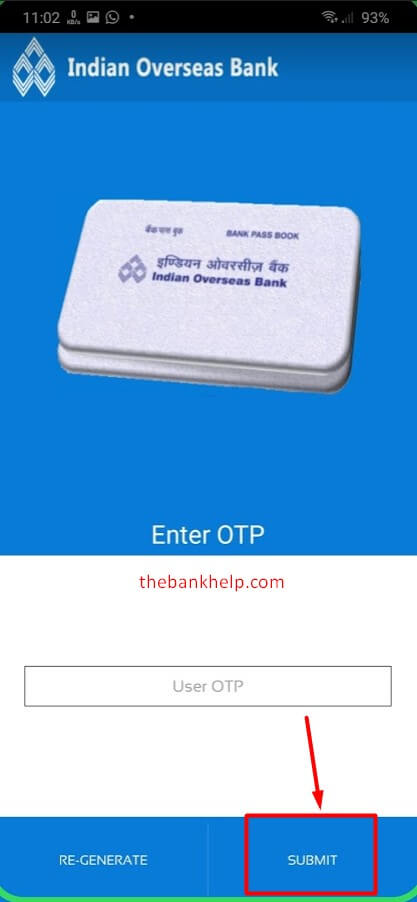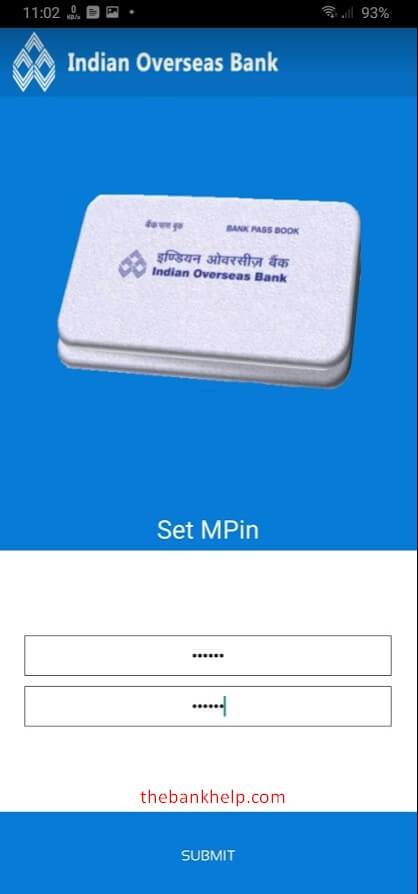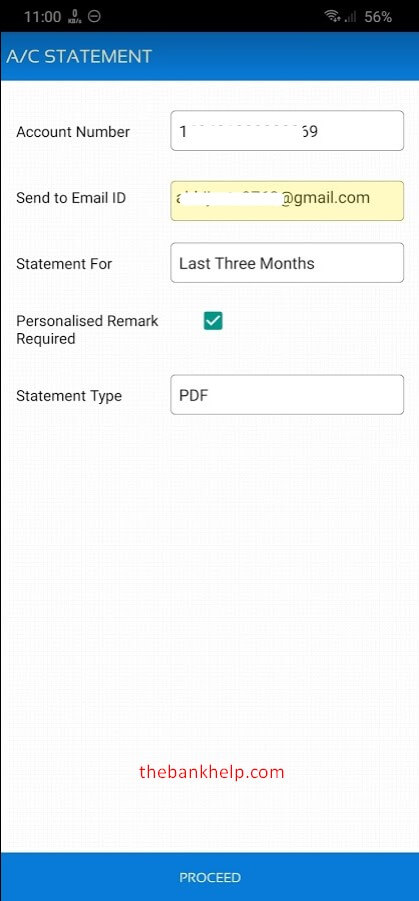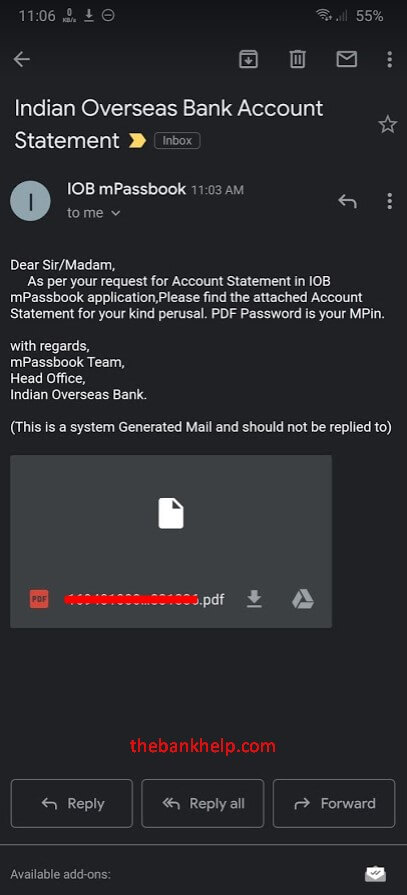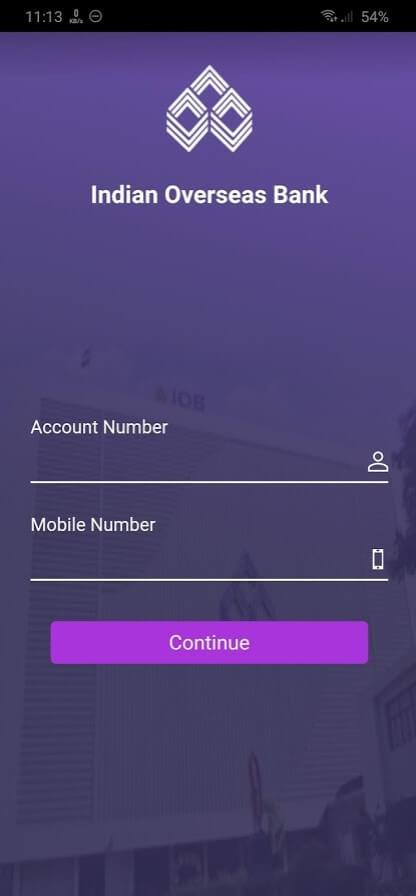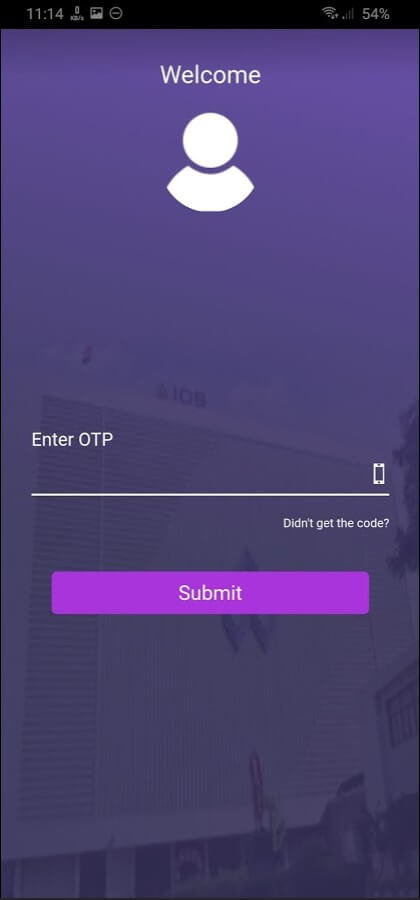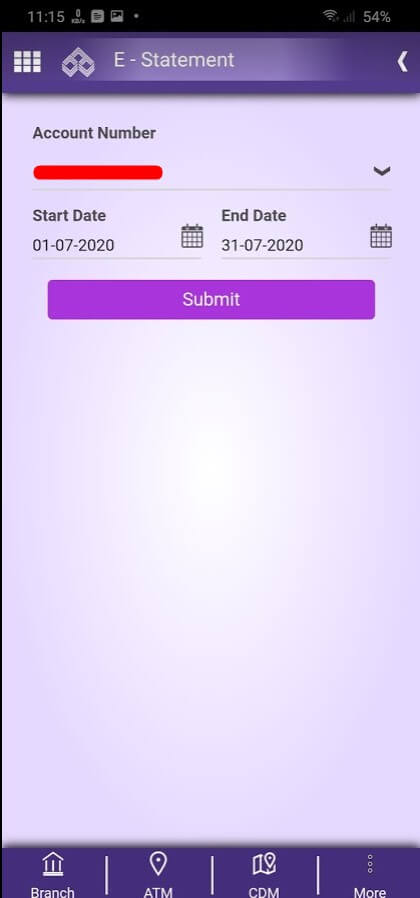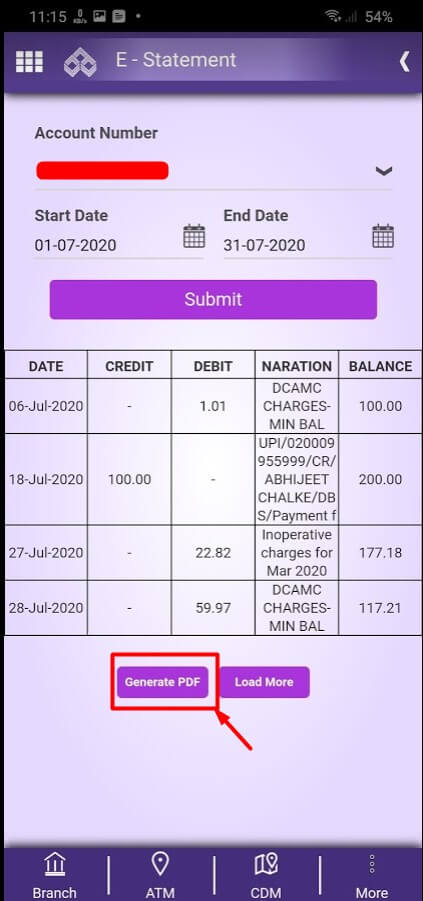Economy
IOB Statement Download Online
IOB Statement: Hi, Friends Today I am going to share some interesting information on the topic of the IOB Statement. Please go through the article and enjoy reading it.
IOB statement download online
Table of Contents
The Indian Overseas Bank Statement Download Online
Indian Overseas Bank that is IOB provides an online facility to download the statements online. The Indian Overseas Bank customer can easily get the PDF format of his or her account statement from the phone or computer. IOB Statement.
In those guides, we have explained how to do Indian Overseas Bank Statement Download Online in a step by step manner:
The Things required for Indian Overseas Bank Statement Download Online
- The Registered mobile number should be with someone.
- The Bank account number and also the mobile number for registering on the Indian Overseas Bank App.
- The Mobile number should be active to receive OTP that is through the SMS.
- To download a statement on using Indian Overseas Bank internet banking, one must know the User ID and password.
How to do the Indian Overseas Bank Statement Download Online
There are a few online methods to do get this work done. You don’t need to go to the bank branch to get the account statement.
- Using the Indian Overseas Bank mPassbook App
- Using the Indian Overseas Bank Nanban App
- That is Indian Overseas Bank Internet Banking
Method 1 – Get an Indian Overseas Bank statement online using the mPassbook mobile App
1. Download the Indian Overseas Bank Passbook App on the smartphone.
IOB mPassbook App for Android
IOB mPassbook App for iOS
2. Once the App is installed on the phone. Then open it, and enter the Indian Overseas Bank account number and also Mobile number in the given boxes.
3. Now, one will receive an OTP on the registered mobile number. Enter this OTP on the screen and then click on the SUBMIT button.
4. Once the OTP is verified, on the new screen, one can now set up the MPIN for opening the App.
5. Enter the 6-Digit PIN of the choice, Re-enter the same PIN and then click on the SUBMIT button.
6. Now, on the popup window, the App will show that the registration process is completed.
7. One can now login to the App using the six-digit MPIN.
8. Once one should log in, the App will synchronize the Passbook entries of the account. This process will take around 2 to 3 minutes that is depending upon the transactions. The same will be shown on the popup window.
9. Once one goes on the main dashboard, just click on the Account statement option from the menu.
10. One can now see the account number.
11. Enter the Email ID here, select the duration of the statement for one month, two months, or three months. Then select the PDF format for the statement.
12. After one will click on the PROCEED button, one will get the PDF format of the account statement on the email.
13. To open this PDF statement, one will need a password. This password is a six-digit MPIN of the mPassbook app.
One can also get the passbook of the Indian Overseas Bank bank account using this Indian Overseas Bank mPassbook app.
Method 2 – How to do Indian Overseas Bank Statement Download Online using Indian Overseas Bank Nanban App
1.Download Indian Overseas Bank Nanban App on the smartphone.
Download IOB Nanban App for Android
Download IOB Nanban App for iOS
2.Now, open the App to allow the location, SMS, and then Phone permission to required for the App.
3. Now, enter the account number and also the Mobile number, and then click on the Continue button.
4. One will now receive the OTP on the registered mobile number. Enter this OTP on the screen and then click on the Submit button.
5. Once one register on the App, from the main app screen, then click on the E-statement option.
6. From the next screen, just select the account number, Start Date, and End date of the account statement. Note that the duration of the statement should be for just one month only.
7. Once one click on the Submit button, one can see the account statement on the screen.
8. Click on the Generate PDF button to download the Indian Overseas Bank statement on the phone in PDF format.
9. There is no need for a password required to open and view the statement.
Method 3 – Indian Overseas Bank statement download online using the Internet Banking
1. Open the Indian Overseas Bank internet banking website on the computer or phone. – the website https://www.iobnet.co.in/
2. Login with the User ID and password.
3. Click on the services option from the menu.
4. Now, click on the Account statement option.
5. Select the account number, duration of the statement, and also the format of the statement.
6. Click on the Generate Statement option to view and download the statement.
This is how one can easily download Indian Overseas Bank account statement online PDF using internet banking.
Summary
To view and download the Indian Overseas bank account statement. There are also easy online ways. One can do this work online sitting at home. If one has any doubt or query regarding the Indian Overseas Bank statement download it online. Then feel free to write down the views below in the comment section.
So, these are the important information on the topic of the Indian Overseas Bank Statement. Here I have mentioned the explanation of Indian Overseas Bank with its Methods and Summary.
If any Queries or Questions is persisting then, please feel free to comment on the viewpoints.
Also Read:
- How to Activate SBI Debit Card
- What is Non ECR Category
- Systematic Risks
- What is Bank PO
- Functions Of Investment Banker
- Human Resource Management
- Human Resource Inventory
What is Bank PO (Bank Probationary) and its important Factors?