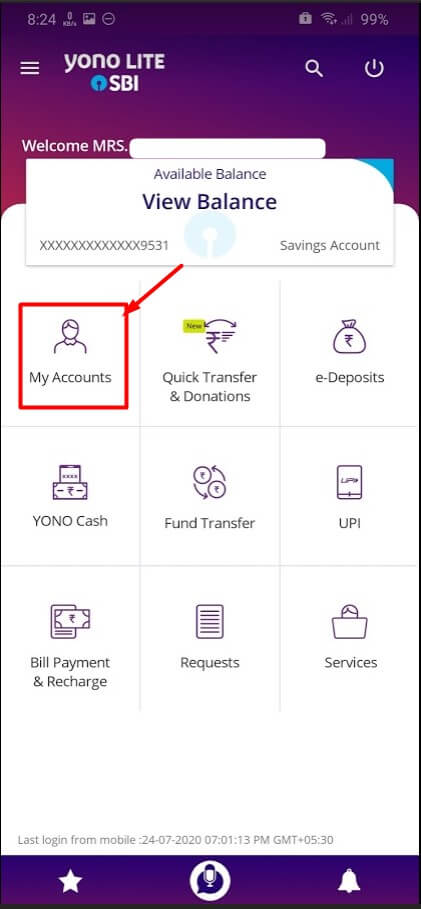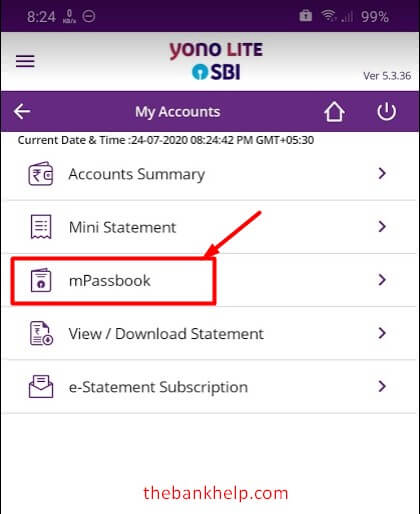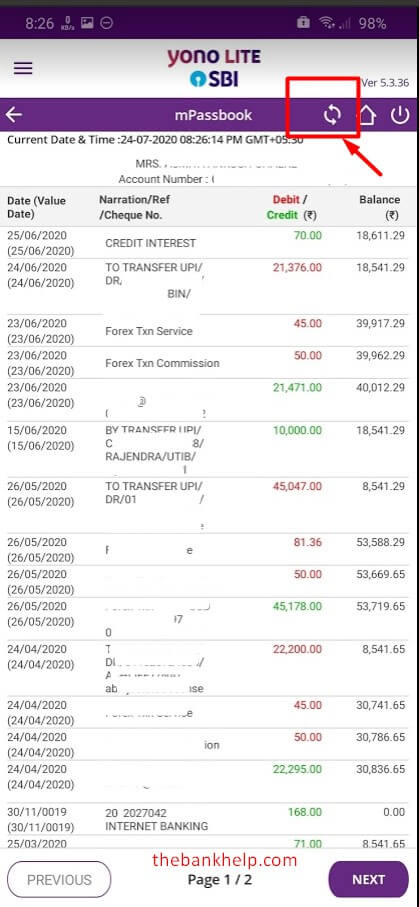State Bank of Indian Passbook Online: Hi, Friends Today I am going to share some interesting information on the topic of the State Bank of India sbi passbook online. Please go through the article and enjoy reading it.
How to get SBI Passbook Online
Table of Contents
State Bank of India provides a wide range of online facilities to its customers for easy access to the account. One such service is to get the account done in the passbook online. In this guide, we can see how to get the State Bank of India passbook online. Information is provided in the guide which is explained in step by step manner.
The Things required to get a State Bank of India passbook online:
1. The Mobile number – One should have a mobile number with one which is linked with the bank. Update the mobile number in the State Bank of India from here.
2. The State Bank of India Internet Banking User ID and also Password.
3. The mobile number must have an active plan to receive the OTP that is SMS.
How to get a State Bank of India passbook online
1. First of all, download the State Bank of India Yono Lite App on the phone.
Download SBI Yono Lite for android
Download SBI Yono Lite for iOS
2. Now, open the app and register on the app using the Internet banking user ID and password.
3. During the registration process, one will need to enter the OTP received on the phone to verify the identity.
4. Once the registration completed, login into Yono Lite with the Easy PIN or user id and password.
5. Now, from the main screen, just tap on the My Accounts option.
6. From the new page, click on the mPassbook option.
7. Now, tap on the view mPassbook option.
8. Select the account number on the next screen.
9. Now, tap on the Refresh icon from the screen to get the latest transactions.
10. One can now view the State Bank of India passbook online on the phone.
How to get a Mini Statement Online by missed call For State Bank Of India
If one doesn’t have the internet at a time but want to check the recent account transactions. Then one can do it by missed call. State Bank of India gives the facility to get the State Bank of India Mini Statement by missed call.
One should only need a bank registered mobile number with one to get the Mini Statement on mobile.
1. Get the bank registered mobile number and also dial the following number on the dial pad.
2. The State Bank of India Mini Statement missed call number is 9223866666
3. Call this number and wait for the call to disconnect automatically.
4. Within a few seconds, one will receive an SMS with the last 5 transactions of the account.
Summary
One can view or download the State Bank of India passbook online easily by sitting at home. One should only need a registered mobile number to view the State Bank of India Passbook Online. In case one have any queries regarding this information. Feel free to write the views down in the comment section below.
So, these are the important information on the topic of State Bank of Indian Passbook Online. Here I have mentioned the Things required to get a State Bank of India passbook online, To get the State Bank of India Mini Statement by Missed call, and The Summary.
If any Queries or Questions is persisting then, please feel free to comment on the viewpoints.
Also read: