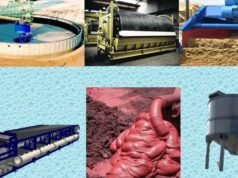10 Easy Design Tips to Improve Your Visual Content: Studies have shown that visuals help people better understand complex processes and retain more information. Attention-getting visuals also improve the quality of a web page and attract significantly more users.
If you lead a blog, you will want to review your visual content strategy and hone it now and then. With the benefits visuals bring about to any blog and business, it is no wonder why people are so obsessed with generating good visual content.
Creating outstanding illustrations, photos, figures like infographics, and a wide array of other items isn’t a formidable task. For instance, you will benefit from these free facebook cover templates if you use Facebook. But, suppose you want to create visuals from scratch, here are ten quick and simple tips to help you design beautiful visual content yourself.
10 Easy Design Tips to Improve Your Visual Content
Table of Contents
1. Include enough Data
Whatever the subject of your content, it is crucial to provide sufficient data to your visuals. For example, assume you have a blog about social media marketing where you review various strategies, analyze their effectiveness, and many other things. In that case, you will be better off adding enough data to pictures, like numbers and figures. It will help the readers better comprehend your written content.
2. Adjust illustrations to content
Every visual element-be it a photo, meme, or picture-must be related to your blog’s subject matter. Otherwise, not only will it weaken the quality of your written content, but readers will also start questioning the seriousness of your approach, thinking that you didn’t pay enough attention to your blog when creating it.
3. Get rid of chaotic order of visuals
Likewise, failing to build visual coherence will result in low interaction. If your illustrations are scattered around the blog, and it’s challenging to create a bigger picture from them, the followers won’t finish the article or post, let alone comment on it. No matter how many visuals you include, make sure they are as coherent as your written part is.
4. Keep distance between information
Since we, humans, better perceive visual information, you may be tempted to include more data than usual. When doing that (although, make sure an increased amount of data fits the visual’s size), try preserving the space between information. The distance will make the content cohesive and more understandable.
5. Secure readability with the right fonts
Oddly, a few people realize the importance of fonts. Properly chosen fonts positively influence the readers’ attitude toward the content and secure communication and openness. Before including text in your visuals, ensure to examine fonts, selecting the one appropriate to your area of operation.
6. Stick to a simple palette of colors
Simple colors increase your chances of sparking people’s curiosity and motivating them to get familiar with your content. Of course, if you have sufficient designing skills, you may try experimenting with colors, combining them, and creating unique shades.
But even in this case, we recommend being cautious, for one mistake may lead to an outflow of followers. To be on the safe side, use a simple palette of colors; you are also encouraged to reach out to your followers and/or customers and seek their feedback on this matter.
7. Create stylized boxes for featured content
Stylized boxes are critical because they draw the reader’s attention and highlight essential information from the above section in a compressed way. If you have an informative blog, such callouts are a must. They will help you provide key information clearly and concisely. When working on stylized boxes, make sure they are visible and include only the most crucial information.
8. Make icons universal and comprehensive
People often perceive information differently, more so when it comes to icons and other signs. What one might easily understand may be unclear to another. That’s why make sure your icons are universal, helpful, and easy to understand. Their primary purpose is to improve comprehension, not to bewilder the audience.
9. Preserve proportion
To enhance aesthetics, it would be best to size data similarly. In other words, whenever you include any visualization, ensure it is similar to one another, size-wise. Jumping from small items to humongous ones will distort the reader and make them think that smaller items are less important than bigger ones.
10. Go after simplicity
In the long run, simple shapes and forms matter the most. There is a grain of truth in the saying, “Beauty is in simplicity.” When you have no idea what to design, opt for straightforward visuals. You don’t necessarily need to include overcomplicated elements, like 3D charts.
You can efficiently deliver the central message without them. Undoubtedly, you may want to furnish your visualizations with more proficient elements. And that’s natural. Though, make sure to gradually increase the number of such components presented in your visual content.
Recap
You don’t have to study design or work within the design industry to boost your visualizations. You can manage to improve your visual content individually. Provided are tips that will make the task more doable. Consider using them, and your visuals will end up more appealing and striking.